How to use Parallel Extraction

Usually when an archiving program decompresses an archive, as shown below, the program extracts the first file in the archive and then other files one by one in sequence.
The feature "parallel extraction" of Bandizip, however, allows the program to make full use of a multi-core CPU and extract several files simultaneously; the processing speed of the parallel extraction is 2 to 6 times faster than that of usual extraction.
Benchmarks
Test files
Test environment
- OS: Windows 10
- CPU: Intel 9900K (8 Cores/16 Threads)
- SSD: Samsung 970 Pro 1T
Test results on decompression speed (sec)
| Bandizip (parallel) |
Bandizip (single) |
7-Zip 21.03 | WinRAR 6.10 | |
|---|---|---|---|---|
| poty2007.zip | 1 | 6 | 6 | 6 |
| mp3.zip | 6 | 42 | 36 | 32 |
| video.zip | 8 | 18 | 28 | 37 |
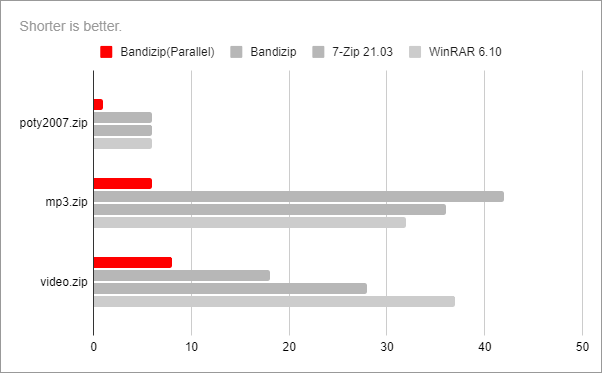
Limitations
This feature works only under the following conditions:
- Supported format: ZIP
- Supported algorithm: store, deflate
This feature does not work under the following conditions:
- The archive is located in an HDD or external drive, not in an SSD.
- The archive has been corrupted.
- The archive contains symbolic links.
- The archive has been encrypted.
- The archive has been split-compressed.



